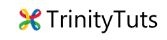A step-by-step guide to deploying a ReactJS app online
Aneh Thakur
. 2 min read
Learn how to deploy your ReactJS app to the internet with this comprehensive tutorial. From setting up a hosting platform to the building and uploading your code, we'll cover all the steps you need to take to get your app live. Whether you're a beginner or an experienced developer, this guide will provide you with the knowledge and resources you need to successfully deploy your ReactJS app online.
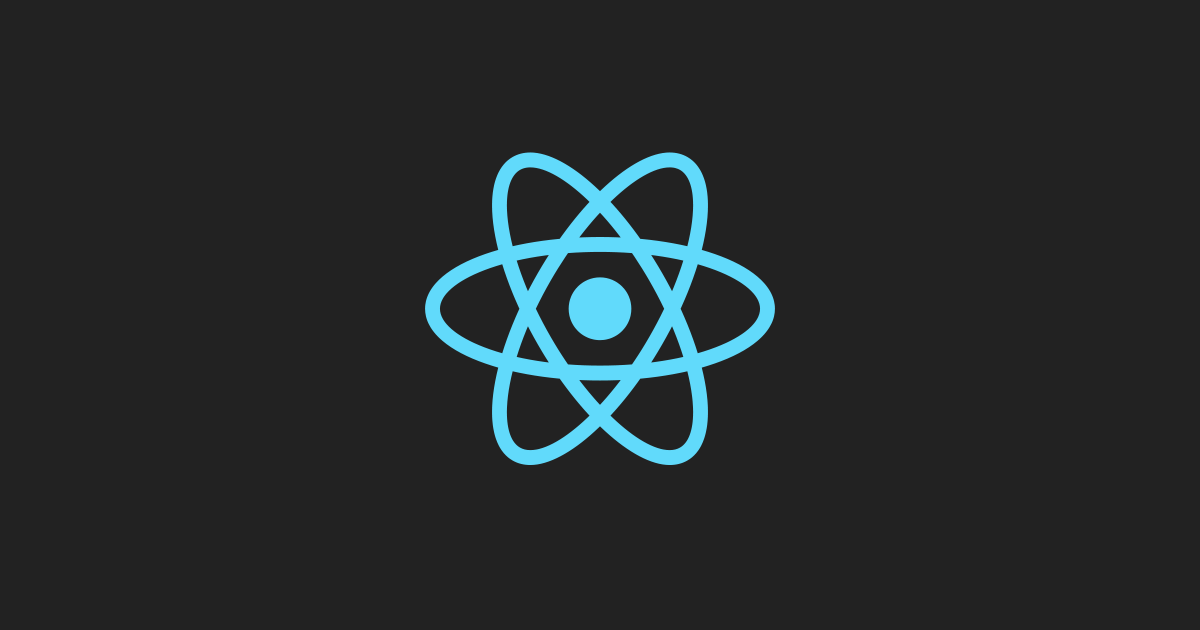
Deploying a React.js application involves building a production-ready version of your app and uploading it to a hosting platform. There are many hosting platforms available, some of which are free to use.
To deploy a React.js app, you'll first need to build your app for production by running the npm run build command in your terminal. This will create a minified version of your app in the build directory.
Next, you'll need to choose a hosting platform and create an account if you don't already have one. Some popular hosting platforms for React.js apps include GitHub Pages, Heroku, and Netlify.
Once you've created an account and set up your hosting platform, you'll need to upload your built app to the platform and follow the platform's specific instructions for deploying your app.
Steps to deploy ReactJs app on Netlify
To deploy a ReactJS app on Netlify, you can follow these steps:
- Sign up for a Netlify account, if you don't already have one.
- Create a new project in your Netlify dashboard.
- Connect your Git repository by clicking on the "Connect repository" button.
- Select the repository that contains your ReactJS app.
- Click on the "Install" button to install the Netlify CLI.
- Run the following command in your terminal to build your ReactJS app for production:
npm run build
- Run the following command to deploy your app to Netlify:
netlify deploy
- Follow the prompts to select the build directory (usually
build) and enter your deploy path (usually/). - Click on the "Deploy site" button to deploy your app to Netlify.
Your ReactJS app should now be deployed and available at the URL provided by Netlify.
Step to deploy the app on GitHub Pages
To deploy a React app on GitHub Pages, you can follow these steps:
- Sign up for a GitHub account, if you don't already have one.
- Create a new repository on GitHub and push your React app code to the repository.
- In the repository settings, click on the "GitHub Pages" section.
- Select the "Source" option and choose the "master" branch as the source for your GitHub Pages site.
- Click on the "Save" button to save your changes.
- Wait for GitHub Pages to build and deploy your site. This may take a few minutes.
- Once the build is complete, your site will be available at the URL provided by GitHub Pages.
Note: If you want to deploy a React app that is not the root of your repository, you can specify the build directory by adding a homepage field to your package.json file. For example:
"homepage": "https://myusername.github.io/my-repo/my-app"
Then, you can build your app for production by running the following command:
npm run build
Finally, you can deploy your app to GitHub Pages by running the following command:
npx gh-pages -d build
This will push the contents of the build directory to the gh-pages branch of your repository, which will then be served by GitHub Pages.
More Stories from
Get Started with TypeScript: A Beginner's Guide with Code Samples
TypeScript is a popular, powerful programming language that is a superset of JavaScript. If you're new to TypeScript, this beginner's guide is the perfect place to start. With clear explanations and code samples, you'll learn the basics of TypeScript and
TypeScript vs TSX: Understanding the Differences
This article delves into the key differences between TypeScript and TSX, two programming languages used for developing complex web applications. From syntax and static typing to React integration and code organization, learn which language is best suited
Learn about the different types of React hooks with code examples
React hooks are a powerful feature that allow you to use state and other React features inside functional components. In this tutorial, you will learn about the different types of hooks available in React, and see code examples of how to use them in your
What is React context API?
React Context is a way to share values that are considered "global" for a tree of React components, such as the current authenticated user, theme, or preferred language. It allows you to avoid prop drilling, or the passing of props through multiple levels
All about MongoDB
MongoDB is an open-source document-oriented database that is designed to store a large scale of data and also allows you to work with that data very efficiently. It is categorized under the NoSQL (Not only SQL) database because the storage and retrieval o